Let’s put it this way; when Microsoft announced its plans to start adding features to Windows 10 once again, despite the operating system’s inevitable demise in October 2025, everyone expected slightly different things to see ported over from Windows 11. Sadly, the latest addition to Windows 10 is one of the most annoying changes coming from Windows 11’s Start menu.
Earlier this year, Microsoft introduced a so-called “Account Manager” for Windows 11 that appears on the screen when you click your profile picture on the Start menu. Instead of just showing you buttons for logging out, locking your device or switching profiles, it displays Microsoft 365 ads. All the actually useful buttons are now hidden behind a three-dot submenu (apparently, my 43-inch display does not have enough space to accommodate them). Now, the “Account Manager” is coming to Windows 10 users.
The change was spotted in the latest Windows 10 preview builds from the Beta and Release Preview Channels. It works in the same way as Windows 11, and it is disabled by default for now because the submenu with sign-out and lock buttons does not work.


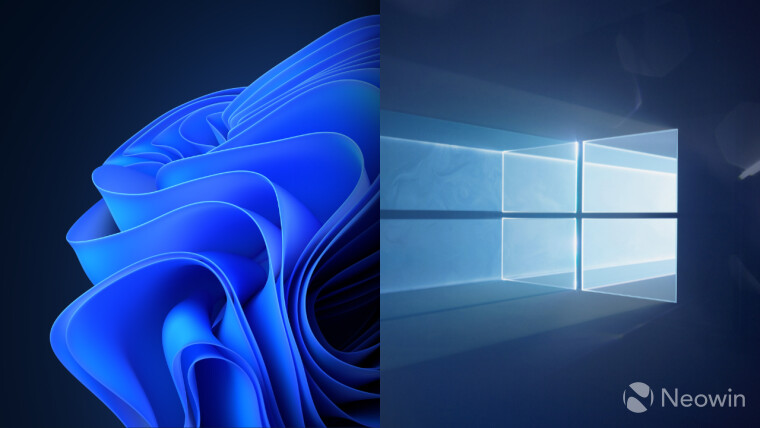
I have heard this argument for over 20 years… “You have to use the terminal in Linux, so user hostile”.
Well, try to do ANY windows sysadmin tasks without Powershell… See how far that gets you. Need to manage Exchange? Powershell. Need to change some network settings? Powershell… It is even getting more and more unavoidable. Now Powershell doesn’t even have a good terminal environment, sane parameters or good usability. And a general lack of documentation for all the obscure incantations.
In the meantime KDE on Linux is wonderful, fully integrated with the system, easy software maintenance (on Kubuntu for example) and with a sane settings menu… You hardly need a terminal at all. Try to find that in Windows.
So sorry, this argument is either invalid, out of date or Microsoft is even worse.
I’ve been using Windows personally and professionally since 3.1, and Windows 11 was the last straw that finally got me to jump over to Linux for my home PC. I hate what Windows has become but I’ve got a lot of history with it. My experience with Linux (Mint FWIW) has been as smooth as it ever was in Windows, neither of which was perfect. I’m a definite convert from Windows and would encourage most people to consider taking the leap themselves.
I gotta disagree with you about modern Powershell and terminals in Windows, though. Good terminal? Windows Terminal has been around for years now. It’s fast and functional. Whether Powershell’s parameters are “sane” is probably a matter of taste, but I’m definitely willing to stick up for its usability. Yes, the parameter names are much more verbose, but they all get tab completion out of the box, and you don’t have to type the full names at all, just enough of the start of the name to be unambiguous. For personal automation scripts, I think Powershell is way ahead of Bash. Parameters get bound automatically without needing to write
for/caseloops withgetopts. You can write comments at the top of the file that automatically get integrated into Powershell’s help system. Sending objects through the standard pipeline means you spend a lot less time and code just parsing text.I don’t know what powershell is. I just use control panel. Even though I have Windows 7, I have it laid out like Windows XP, because thats what I know.
So if I wanted to do something in network, I go to network settings.
Ha, then stay on Windows 7/10 or you’ll lose your control panel soon…
Well if you like control panel, I’ve got good news for you. Upgrade to Windows 8/10/11 and you’ll get two of them. :)
8 was a piece of trash when it was released. 11 was a piece of trash when it released. And now 11 is bleeding over into 10.
Windows 7 forever!!!
You do not need to use PS to manage network settings. And no normal user has any clue that exchange even exists much less needing to modify it. And saying that PS doesn’t have good documentation is laughable comparing it to bash. Listen, I hate windows just as much as you all do, but it is most definitely more user friendly than any Linux distribution out there. No windows user ever needs to even touch PS much less program network settings with it. Literally the fact that you need to even open the app at all is a massive fucking downside to Linux. Users don’t want to type out “weird incantations”. They want to click a button, select from a dropdown, or in the case of many many many drivers, do absolutely nothing at all.
The fact that you had to call out a specific nonstandard desktop environment to support your case for Linux being easy to use is exactly the point that several other people in this thread are trying to make.
I’m sorry, you’re arguing in bad faith or have a huge case of Stockholm Syndrome.
But, just look at their Troubleshooting documentation where they tell you to drop to the terminal.
My point is that Microsoft has stopped making new buttons and dropdowns and refer you to new Powershell incantations for most new settings. Just look at how many options the new “Settings” app offers compared to the deprecated Control Panel.
You switched from talking about network settings to now talking about troubleshooting!!! Can’t even have a consistent narrative! I mean at least try dude.