

Back when CRT monitors were a thing and all this fancy plug’n’play technology wasn’t around you had modelines on your configuration files which told the system what kind of resolutions and refresh rates your actual hardware could support. And if you put wrong values there your analog and dumb monitor would just try to eat them as is with wildly different results. Most of the time it resulted just in a blank screen but other times the monitor would literally squeal when it attempted to push components well over their limits. And in extreme cases with older monitors it could actually physically break your hardware. And everything was expensive back then.
Fun times.



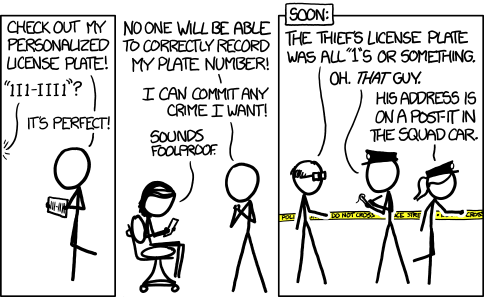
There’s already a ton of great examples which I can relate (I’ve been using linux since 1998 or 99) but maybe the biggest difference today, apart from that everything is SO MUCH EASIER now, is that the internet wasn’t really the thing it is today. Specially the bandwidth. It took hours and hours over the phone line to download anything, on a good day you could get 100MB just under 4 hours. Of course things were a lot smaller too back then, but it still took ages and I’m pretty sure I now have more bandwidth on my home connection than most of the local universities had back in the 90s.