Finally all that power won’t be wasted waiting for a single app download to finish and install.
Now, they should do simultaneous app updates. That’s the slowest process on my phone.
Finally all that power won’t be wasted waiting for a single app download to finish and install.
Now, they should do simultaneous app updates. That’s the slowest process on my phone.
Wait? What?! Android didn’t support this basic feature? iPhone did for quite some time now…
I’m pretty sure F-droid could do it to
I have never seen F-Droid do this, at least on the default settings.
It actually does with the default setting, but it doesn’t show individual progress bars, making it harder to notice. You basically have the “updating repositories…” bar on the very top, and then one after another the apps get the green “update” button. At this point however the updates have already been downloaded, and the button starts the installation of the update locally.
Well, I’m on the newest version, and I don’t see that. When I have multiple updates, it downloads the one, and since I’m on Android 13, it installs it, then it downloads the next one, and installs that one, and so on and so forth.
Very strange. We’re talking about the official F-Droid, 1.19.1?
1.20.0-alpha1
Is that true? Last time I checked multiple icons appeared on the home screen at the same time, but the downloading progress bar will only fill up on 1 app at a time.
This is what happens on my phone when I update apps at the same time: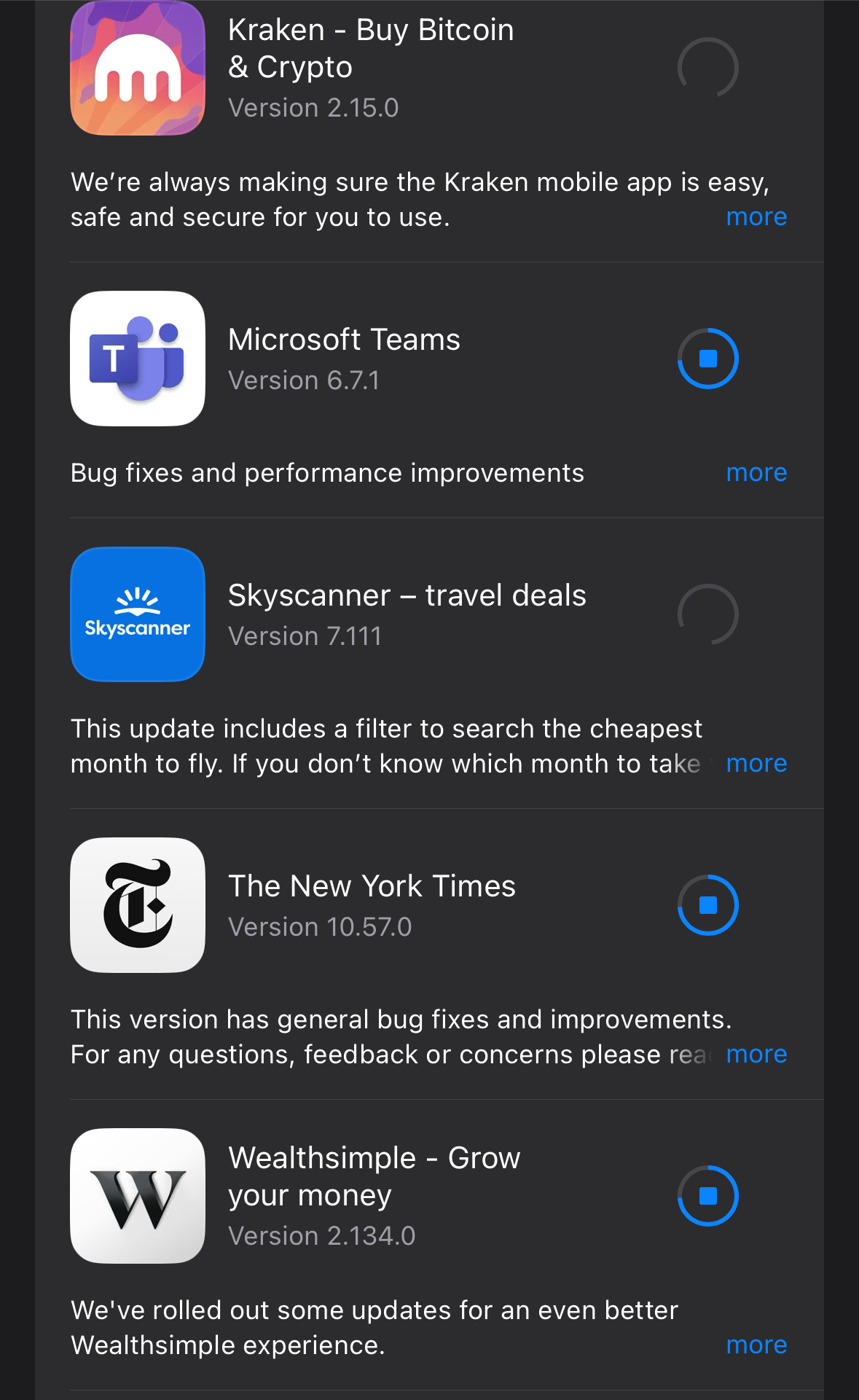
Ah well the article is referring to installing apps not updates, that’s not even included in this. But maybe the apps install at the same time now too.