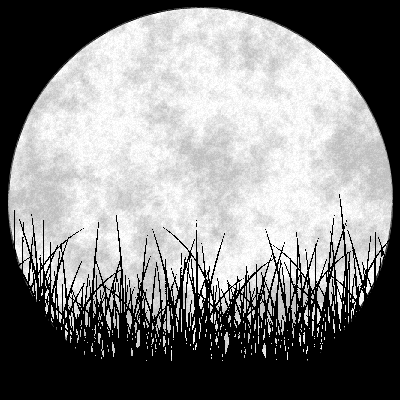- cross-posted to:
- firefox@lemmy.world
- cross-posted to:
- firefox@lemmy.world
it needs to collapse automatically, otherwise it just wastes a lot of space
Ideally, a toggle for auto collapse. With my ultrawide monitor, I’m keen for the sidebar to always be visible. But if you want it to collapse, that should be available as well.
If you want collaspable vertical tabs, you should look at using sideberry & this userChrome.css file set: https://github.com/Redundakitties/colorful-minimalist/tree/main
I am using this https://github.com/lucaspar/firefox-vertical-tabs/ ; same idea
In the Nightly version of Firefox only.
You can also wear a hat with the brim sticking straight out to the side and get the same results.
Not opposed to this, but why do I want this?
I suppose many responsive sites have a maximum content width that is admittedly a lot smaller than many displays these days. I guess this lets you use a couple more pixels of vertical space by trading the wasted horizontal space.
I have a really wide monitor, so I end up with wasted space on the sides of most websites, so vertical tabs lets me maximize my vertical space on the screen.
If you have lots of tabs up top you can’t see the names, vertical tabs lets you see more/all of the tab titles.
I have been using the tree style tabs add-on for years, it’s amazing for a tab hoarder.
Nice, that’s a good point! I didn’t think of that.
Options are always good. Lack of options is bad.
It’s also clearly still in development and doesn’t really work well yet, so while fun, probably not something you’ll want to use yet. It’s not even at the point where reporting bugs makes sense.
I really want to combine this with Sidebery
Why? Isn’t it just a replacement for Sideberry?
I hope they will still able us to use the old one, I personally prefer to use the menu than have icons at the left, it is some of the things I really love from Firefox.